Intro to InDesign
https://www.youtube.com/watch?v=0eqhUFRlvgI
One thing I did like about this video is that they did helped with using tools. The tools I think I may use often are the Pen tool, Line tool, Zoom tool, and the Rectangular tool. I thought that the pen tool would come in handy because it seems to be a very basic tool to know. You can use it to create smooth lines with the anchor. I liked this video because I knew that I would need to know about how to use the different tools in the program.
https://www.youtube.com/watch?v=RXRT3dHu6_o
To start I would like to say that I enjoyed that you didn't need to know any background knowledge on the other programs. He went over all the different ways that you can use to create a new file. But he also went over how to change the size of the document and the number of pages and column numbers. He also went into some detail with the layers, links, & properties tabs.
https://www.youtube.com/watch?v=mVW8AF2TMnw
This video was very helpful and definitely helped me be able to navigate InDesign. One thing they went over was how to get rid of the hyphenation from the body text, as well as how to create a box of text and place filler text. The tool I think is going to help me the most is how to change the text case format. This will help save me from having to remember what each setting is set for the different headers. I was also showed how to change the colors of the text and the box the text is in. The last thing that they talked about in the video was how to create a table. I am definitely hoping that I can take the chance to mess around with the tools to find out further.
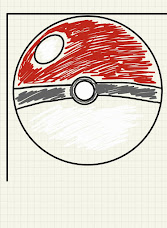
Comments
Post a Comment